
On-Premise Digital Signage Software CMS for Enterprise
Wilyer On-Premise Digital Signage Solution enables organizations to delpoy a digital signage server along with Digital Signage Content management system (CMS) on a local/on-premise data host system.

Secure all Electronic Signage Digital Screens with On-premise Signage CMS
On-premise Digital Signage Software for Banks, Hospitals, Corporate Digital Screens Network
digital signage for ensuring secure, customizable content delivery for effective communication and engagement.
Key Features of On-premise Digital Signage Software
Offline Content Support
Live Stream Widgets
Sub-user Access Control
Multi-OS Support
Remote Screenshots
Content Scheduling

How does On-premise Digital Signage work?
On-premise digital signage operates by hosting the content management system and media player locally, allowing businesses to control electronic signage and display content within their own network.
Secure IP Server
Ensures data security through a robust on-premise secure IP server
No Recurring Costs
Zero recurring costs with on-premise digital signage software for businesses.
Fast Content Load
Efficient content delivery through on-premise digital signage using local IP networks.
Full Data Privacy
Guaranteed full data privacy with on-premise digital signage software solutions.
Let Our Signage Expert Assist You With On-Premise Digital Signage Software Solution
On-Premise vs Cloud Digital Signage Software CMS
On-Premise Digital Signage Software provides localized control ideal for sensitive data, while cloud solutions offer flexibility and scalability electronic signage.
On-Premise Signage
Self-hosted signage system, providing secure and private content delivery within a local network, ensuring data security and privacy.
- Localized control over hardware and data.
- Enhanced security within local networks.
- Greater customization options based on specific needs.
- Higher data privacy; sensitive information stays on-site.
- Higher upfront costs, long-term predictability.
Cloud-based Signage
Signage service hosted on remote servers, offering secure content delivery over the internet with robust data privacy measures in place.
- Remote access and management, reducing local control.
- Relies on external servers; security dependent on cloud.
- Limited customization compared to on-premise solutions.
- Data stored externally, potentially raising privacy concerns.
- Lower initial costs, pay-as-you-go model for scalability.
3 Easy Steps to Deploy Digital Signage CMS On-premise
Deploy on-premise CMS with eletronic signages easily in just three simple steps.
Configure Signage Server
Source Windows/Linux PC for digital signage software server setup.
Install Signage Players
Install Wilyer Signage Player App on selected OS and Point to Local Signage CMS IP
Pair on Local Network
Seemlessly pair screen over enterpise local network with end-to-end encryption.
Secure your Signage Screens Network with
Enterprise Network Security
Fortify your signage screens network using enterprise-grade network security within on-premise signage software, ensuring robust protection for sensitive data, content, and communications against potential threats and vulnerabilities
Let's help you adopt centralised control
system Easy With Wilyer Product.
*we will not disseminate your phone and so you avoid spam.
How to Install Wilyer Digital Signage CMS On-Premise on a Server?
To install Wilyer Digital Signage CMS On-Premise on a server, download the software and follow the installation guide. Configure server settings and database connections, run the installation script, and access the CMS through a web browser. Customize content to gain seamless control over on-premise digital signage for tailored and efficient communication.
| Component | Options |
|---|---|
| Operating System | Windows 10 64-bit or Linux Ubuntu LTS 20 Version |
| Processor | Intel i5 or above |
| Server RAM | 12GB Minimum |
| Server ROM (Storage) | 512GB Minimum |
| Hosting Purpose | Store media files, host server, and CMS |
| Database and Files Storage | Local/Private Signage Server |
| Scalability | Upgradable by increasing RAM and ROM |
| Expected Load | 100+ screens |
| Screen Management | Managed from the head branch server |
| Connectivity | Screens can reach the Linux server through VPN or Web |
| Server Upgrades | Possible by increasing RAM and ROM as needed |
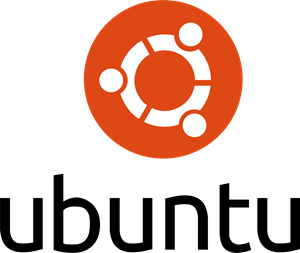
Ubuntu/Linux OS Signage Server
Linux On-premise Server for Digital Signage Software with Ubuntu LTS 2.0 Version
Windows OS Signage Server
Windows On-premise Server for Digital Signage Software with Windows 10 or above
For a step-by-step guide, connect with us! We're here to assist you in seamlessly installing Wilyer Digital Signage CMS On-Premise.
Contact for On-premise InstallationLifetime On-premise Signage CMS
Our Lifetime On-premise Signage CMS offers a robust and enduring solution for content management on digital signage displays. With perpetual licensing, it ensures continuous control over content, providing a reliable, secure, and customizable platform for businesses to efficiently showcase dynamic multimedia content in a self-hosted environment, guaranteeing long-term signage management.
How much does On-premise Signage Software Cost?
There are two modules of an on-premise digital signage software deployment.
Module 1: On-premise Signage Server License
Module 2: Client/Digital Screen License per Display
- Installation Assistance
- Documentation and Guides
- Dedicated Account Manager
- Training Sessions
- Remote Assistance and Troubleshooting
- Priority Support for Critical Issues
Where to use Digital Signage On-Premise
Banks
On-premise software for banks provides a secure, localized solution installed on the bank's servers. It ensures data control, compliance, and seamless integration for heightened security, real-time monitoring, and personalized customer experiences.

Benefits of On-premise Signage CMS in Banks
- Security: Protect sensitive data.
- Compliance: Adhere to regulations.
- Customization: Tailor content for branding.
- Reliability: Operate independently.
- Cost Efficiency: Long-term savings.
We are here to help!
Our Digital Signage Solutions Expert will connect with you.
Digital Signage Software FAQs
Can On-Premise Digital Signage Support Multi-Site Deployments?
Certainly! On-premise digital signage excels in supporting multi-site deployments. The Networking should be in-place so that the On-premise server is reachable over corporate network.
No, on-premise digital signage may not be cost-effective for small businesses due to higher initial expenses, maintenance, and limited scalability compared to cloud-based alternatives.
On-premise digital signage software typically includes backup features for data protection. Establishing regular backups and having a disaster recovery plan is crucial for minimizing data loss.
Yes, on-premise digital signage software can be customized to meet unique business needs. There is a customization charge as per the project scope.
Yes, Wilyer provides reseller programs for on-premise digital signage software. Please connect with our team to explore reselling digital signage software partnerships.
Call us now! +91 8595119451
Request a call back from us!
*Our Representative will contact you via Phone Call. Don’t Worry We don’t spam.
